Как создать кошелек
Шаги по созданию совместимого кошелька для хранения Gunthy tokens.
To create a GUNTHY wallet, you must add a custom token to an Ethereum wallet and enter this contract address: 0x3684b581db1f94b721ee0022624329feb16ab653.
It's possible to use an ERC-20 compatible wallet without adding the contract address, but then you usually won't be able to see the tokens in your wallet software.
Below you'll find short descriptions on how to do that with a few of the most used Ethereum wallet clients.
If you already have an Ethereum wallet, only the steps for adding a custom contract apply.
Do not use an exchange wallet.
Gunbot won't run when you have your tokens stored on an exchange.
MyEtherWallet
Step 1: create a wallet
Create a new wallet and follow all the security advice given.
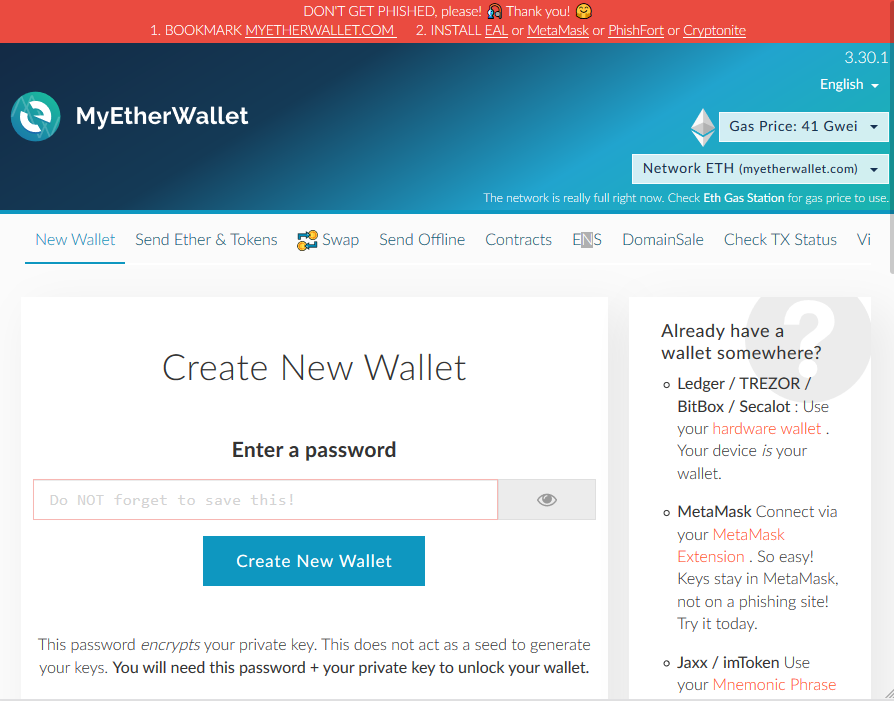
Step 2: add custom token
Unlock your wallet and go to Token balances and click Add Custom Token.
Enter the GUNTHY token contract address, as well as the token symbol (GUNTHY) and the number of decimals (18).
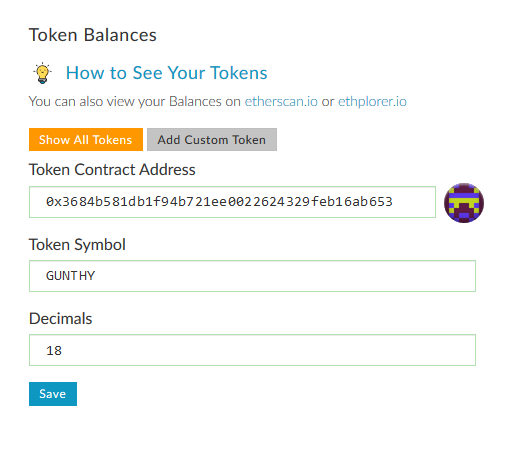
Step 3: copy address
Copy the account address shown on top of the page. Use this address in Gunbot.
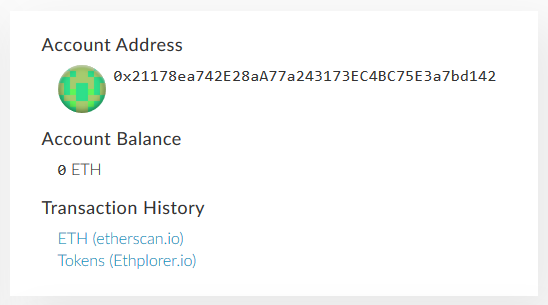
Step 1: install browser add-on and create a wallet
Follow the steps shown to be able to use Metamask. Create a new wallet and follow all the security advice given.
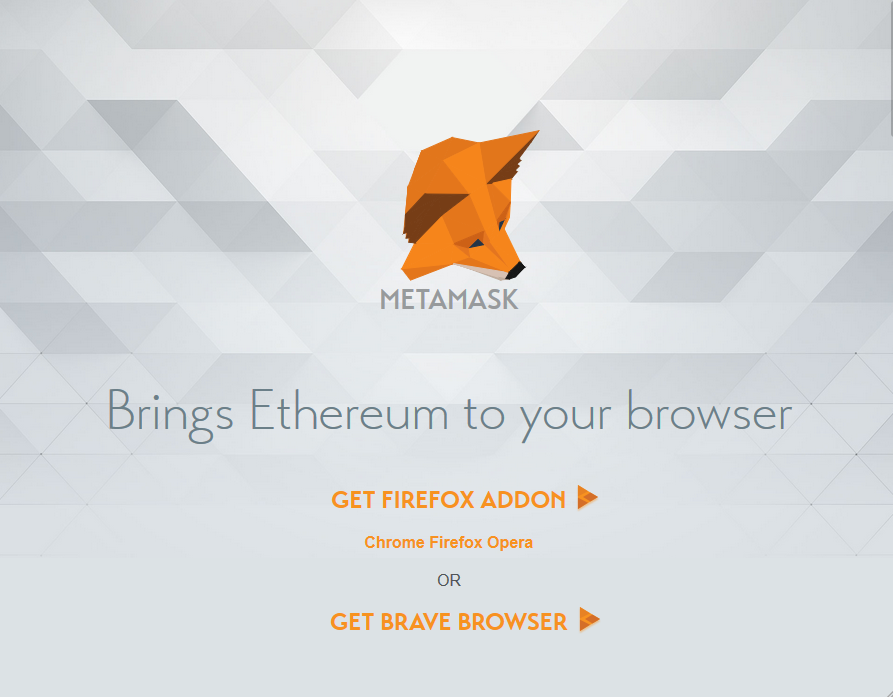
Step 2: add custom token
Click Add Token to add a new token.
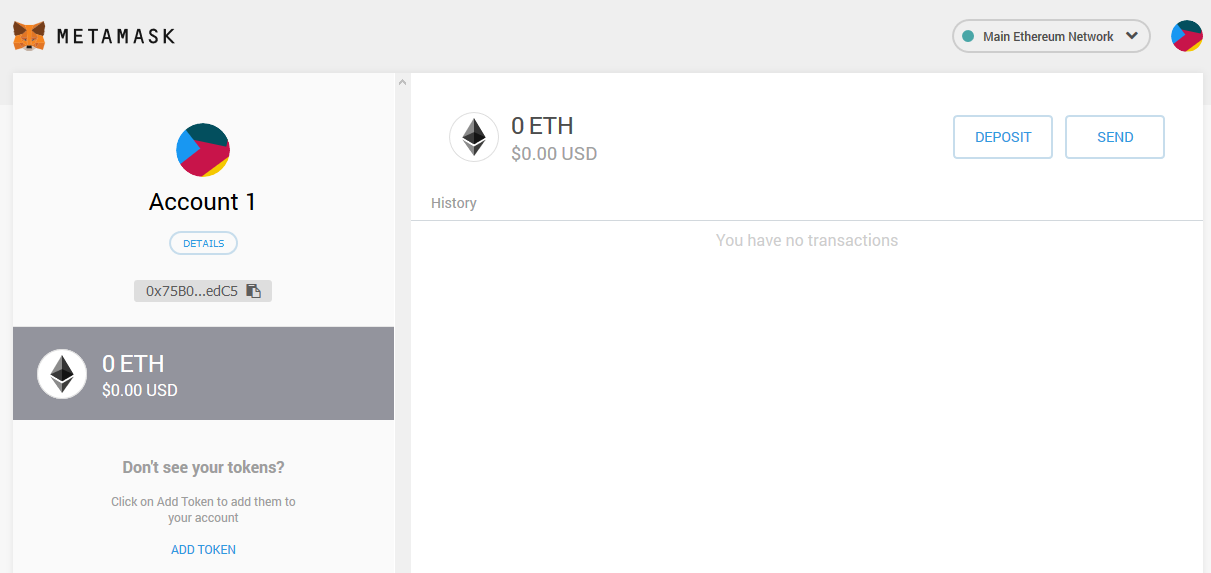
Enter the GUNTHY token contract address and confirm.
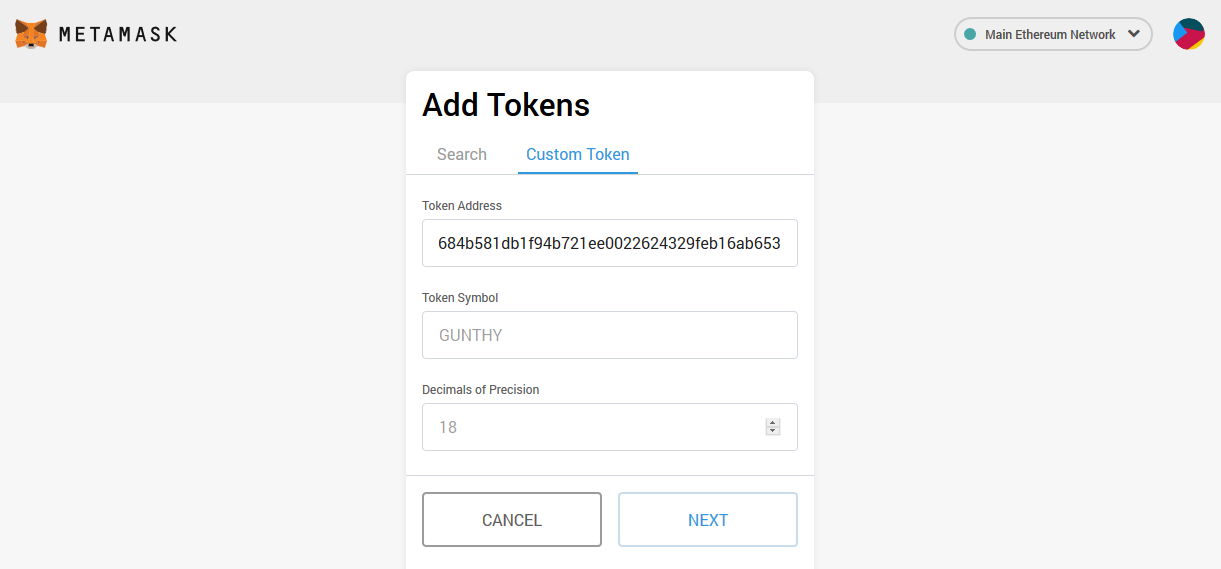
Step 3: copy address
Copy the account address shown on top left side of the page. Use this address in Gunbot.
MyCrypto
Step 1: create a wallet
Follow the wizard and all the security advice given.
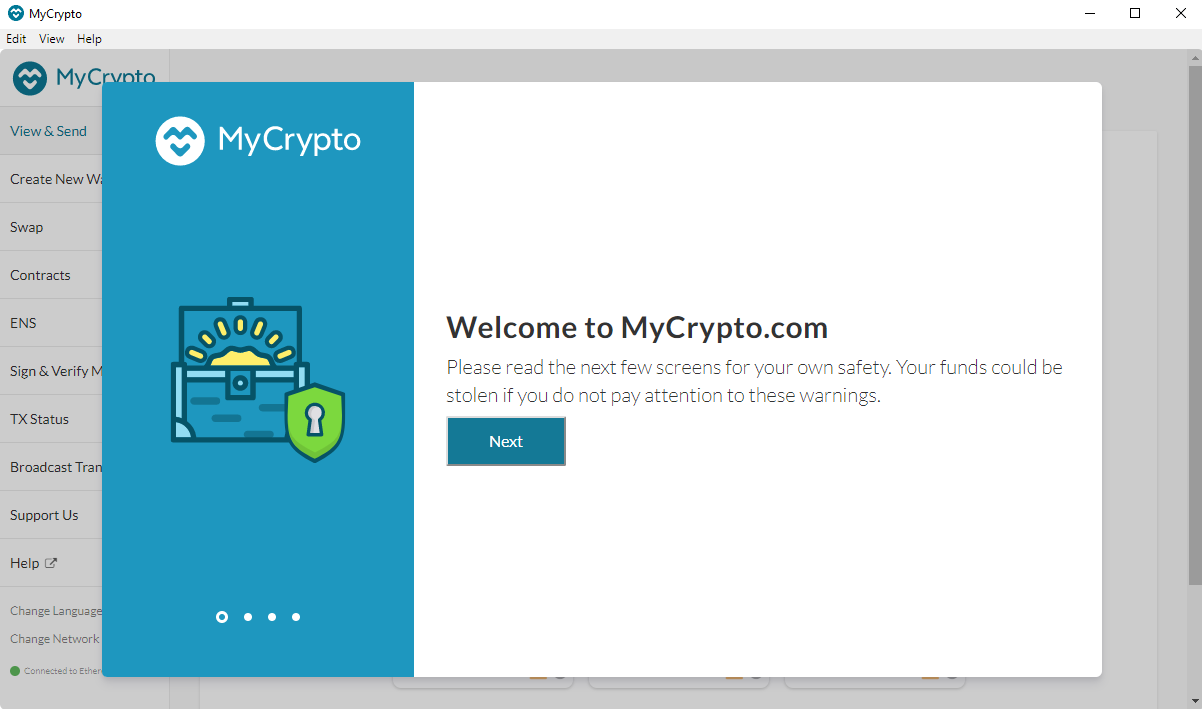
Create a new wallet and follow all the security advice given.
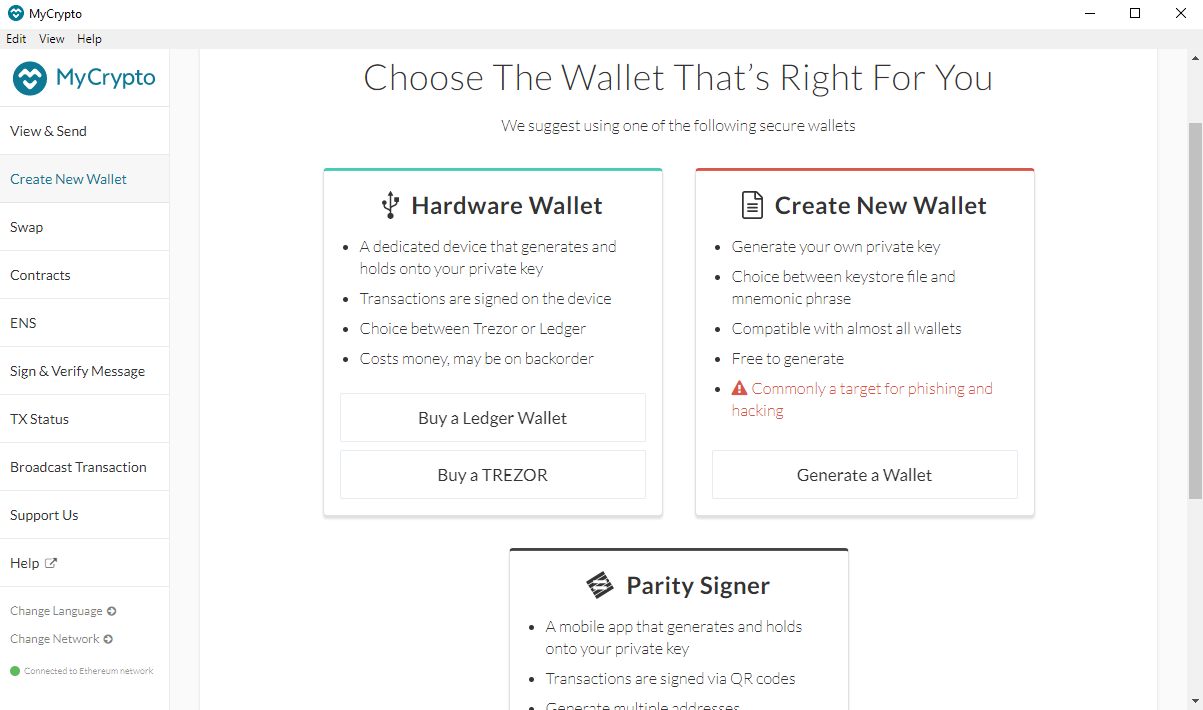
Step 2: add custom token
Go to View & Send and then to Token Balances to add a custom token.
Enter the GUNTHY token contract address and confirm it.
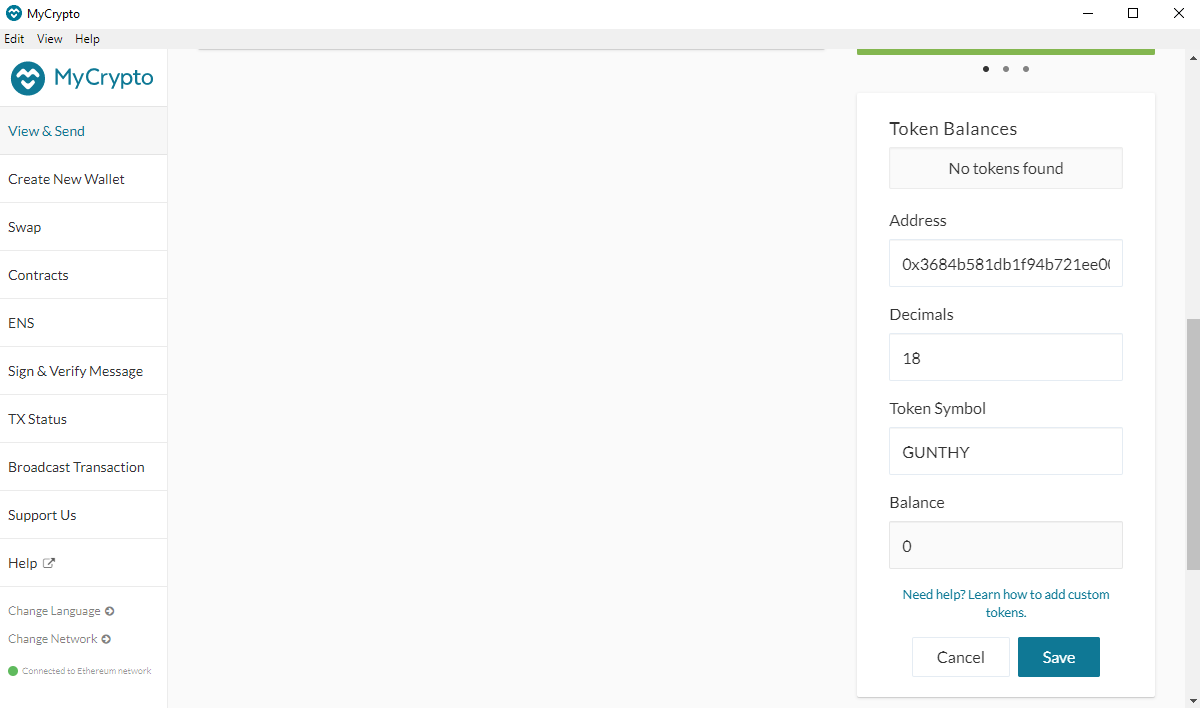
Step 3: copy address
Copy the account address shown on top of the page. Use this address in Gunbot.
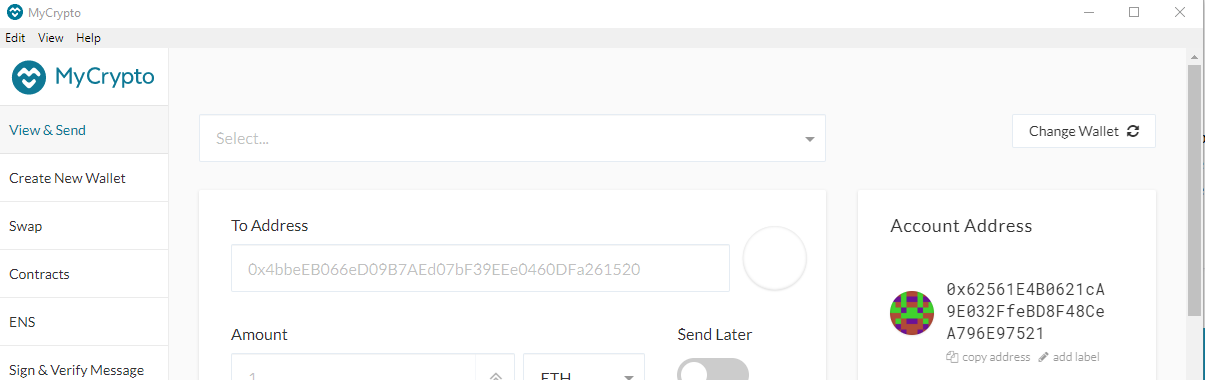
Last updated
Was this helpful?